Relationship Manager
Operations > Employee Basic Window > Relationship Manager Button
|
Relationship Manager Operations > Employee Basic Window > Relationship Manager Button |
![]()
Relationship Manager allows you to view, add, and edit information such as acquisition source, interviewer, rating, etc.
For more information on employee, click here.
Relationship Manager
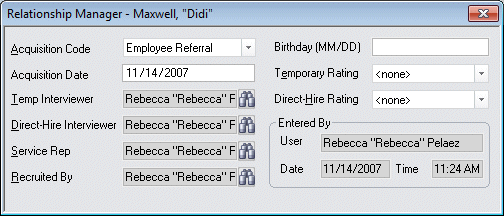
Most of the information on the Relationship Manager is entered during the Employee Add Wizard. The following fields make up the window:
Acquisition Code: Use ![]() to select how the staffing service acquired the employee (newspaper, job fair, etc.). The options in the drop-list are user-defined and can be edited using StaffSuite's Edit List Basic functionality.
to select how the staffing service acquired the employee (newspaper, job fair, etc.). The options in the drop-list are user-defined and can be edited using StaffSuite's Edit List Basic functionality.
Acquisition Date: Indicates the date that the employee was acquired.
Temp-Interviewer/Direct-Hire Interviewer: Indicates the staffing service rep who performed the temporary and direct-hire interview with the employee. Click ![]() to open a Look Up Staffing Service Rep dialog and find a different staffing service rep. NOTE: In order for a rep to appear, they must have a role of Temp Interviewer or Direct-Hire Interviewer. Roles are editable on the Staffing Service Rep Basic window.
to open a Look Up Staffing Service Rep dialog and find a different staffing service rep. NOTE: In order for a rep to appear, they must have a role of Temp Interviewer or Direct-Hire Interviewer. Roles are editable on the Staffing Service Rep Basic window.
Service Rep: Indicates the staffing service rep who is assigned to service the employee. Click ![]() to open a Look Up Staffing Service Rep dialog and find a different staffing service rep. NOTE: In order for a rep to appear, they must have a role of Service Rep. Roles are editable on the Staffing Service Rep Basic window.
to open a Look Up Staffing Service Rep dialog and find a different staffing service rep. NOTE: In order for a rep to appear, they must have a role of Service Rep. Roles are editable on the Staffing Service Rep Basic window.
Recruited By: Indicates the staffing service rep who performed the employee. Click ![]() to open a Look Up Staffing Service Rep dialog and find a different staffing service rep. NOTE: In order for a rep to appear, they must have a role of Recruited By. Roles are editable on the Staffing Service Rep Basic window.
to open a Look Up Staffing Service Rep dialog and find a different staffing service rep. NOTE: In order for a rep to appear, they must have a role of Recruited By. Roles are editable on the Staffing Service Rep Basic window.
Birthday (MM/DD): Indicates the month and day on which the employee was born. This is useful for searching purposes (such as sending out a birthday greeting). The format is a 2 digit month and a 2 digit day. Thus, March 8th would be 03/08. Note: In the case of leap year, the system will compare this date with the year when it is entered in Advanced Information and notify you if the date is invalid.
Temporary Rating/Direct-Hire Rating: This is an overall temporary and direct-hire rating for the employee. The options in each drop-list are user-defined and can be edited using StaffSuite's Edit List Basic functionality.
Entered By: Identifies the staffing service rep that entered the employee into the system, along with the date and time it happened.
![]()
Related Topics: