Advanced Employee Eligibility Participation
Operations > Employee > Payroll > Advanced Eligibility Participation
|
Advanced Employee Eligibility Participation Operations > Employee > Payroll > Advanced Eligibility Participation |
![]()
List Advanced Eligibility Participation displays the incentive programs that have been added to this employee's record and summarizes the benefits he/she has earned. The difference between this window and List Eligibility Participation is that this "Advanced" window allows you to add, edit, and remove eligibility programs to the employee's record.
Eligibility programs are added through System Administration, and employees are added and eligibility is calculated on the Operations and PayBill side of StaffSuite.
Click here for an overview of Eligibility.
List Advanced Employee Eligibility Participation
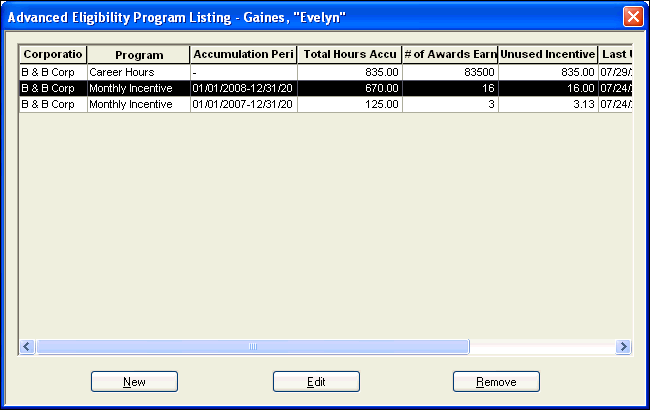
The Advanced Eligibility Program Listing Grid has the following columns:
Corporation: The corporation associated with this eligibility program.
Program: The name of the program. NOTE: While a program name must be unique within a corporation, multiple corporations can have programs with identical names.
Accumulation Period: Identifies the type of timeframe used to accumulate hours for the selected program.
Total Hour Accumulated: Identifies the total hours accumulated toward the program for the accumulation period.
# of Awards Earned: Identifies the awards earned thus far.
Unused Incentive: Identifies the amount of incentive earned, but unused by the employee.
Last Updated: The date that the program was last updated (with either new hours accumulated or earned awards used).
Status: Indicates whether the program is active or inactive.
Navigation Options
If you want to add a new program to the employee's record, click the New button. For an explanation of the fields on the New Eligibility window, click here.
If you want to edit an existing program, select it from the grid (by clicking on its row) and click the Edit button. For an explanation of the fields on the Edit Eligibility window, click here.
If you want to delete an existing program, select it from the grid (by clicking on its row) and click the Remove button. Keep in mind, that you are only deleting this employee's participation in the program. You are not deleting the program itself. NOTE: You may only delete a program if there are no hours accumulated toward the program AND there have been no payouts.
For more information on employee, click here.
![]()
Related Topics: