|
Corporation
Program Name
Active
|
Use  to select the corporation for which you want to add a program. The only corporations that show up in the drop-list are those for which the employee has a payroll and tax record. Click here for information about adding a payroll and tax record. This field is REQUIRED. to select the corporation for which you want to add a program. The only corporations that show up in the drop-list are those for which the employee has a payroll and tax record. Click here for information about adding a payroll and tax record. This field is REQUIRED.
Use  to select the program in which you would like the employee to participate. Only programs that are associated with the selected corporation and current within their effective start and stop dates are displayed in the drop list. In addition, programs that the employee is already participating in are not displayed. Finally, only programs that have been added through System Administration display here (click here to find out how to add a program through System Administration). to select the program in which you would like the employee to participate. Only programs that are associated with the selected corporation and current within their effective start and stop dates are displayed in the drop list. In addition, programs that the employee is already participating in are not displayed. Finally, only programs that have been added through System Administration display here (click here to find out how to add a program through System Administration).
Click the Active checkbox to make the participation active (this is the default). As long as the program is active and within the accumulation period, the employee will earn hours toward the program award. If the employee's participation is inactive, nothing is accumulated. Checking the box toggles it between checked and unchecked.
|
|
Date Last Earned
Date Last Updated
Date Last Recalculated
|
These read-only fields are updated automatically by the system and displays:
|
|
Participation Details (shown on Edit screen shot only)
|
The following fields appear on the Participation Details tab (NOTE: All fields are read-only and calculated by StaffSuite EXCEPT Manually Adjusted):
-
System Accumulated/Advanced Incentive: If the Program Type is Accrued Incentive, this is the number of hours the employee has accrued through the system processing of timesheet posting, void check posting and/or balance forward posting. If the Program Type is Advanced Incentive, this displays the amount of award given up front.
-
Manually Adjusted: Displays any adjustment made to the total number of hours accumulated on an Accrued Incentive (which adjusts the amount of incentive). A positive number increases the amount. A negative number decreases the amount. This field is not active if the Program Type is Advanced Incentive.
-
Total Accumulated: The total accumulated hours for the employee (System Accumulated plus Manually Adjusted).
-
Excess: Number of hours (or units) accumulated in excess of the maximum amount allowed for an eligibility program.
-
Calculated Hire Date: This is the date that the system has determined is the beginning point for calculating the employee's eligibility for the program. It is populated with the first Assignment Start Date where the work location is included in the Eligibility Programs Locations grid. This field is updated during the Posting process. You can override this field by using the Adjusted Hire Date field.
-
Adjusted Hire Date: Use the calendar control to select a date if you want to override the date in the Calculated Hire Date field. If you select a date, this becomes the beginning point for calculating the employee's eligibility for the program. If you adjust the date and the employee has already accrued on this eligibility program, you should run a Recalculation Process for both Hours and Periods to adjust for the date change. If the employee has not yet accrued on this program, the recalculation process is unnecessary as the Posting process automatically uses the new date.
-
# of Awards Earned: The number of times the rate base has been met. For example, if the employee has worked 300 hours and the incentive rate is “per 40 hours” worked, the employee has 7 awards earned (300/40 = 7.5 rounded down). This is true no matter what is accumulated per number of hours. For example, if the incentive rate is 3 per 40 hours, the # of Awards Earned is still 7 (300/40).
-
Rollover From Previous Year: Indicates the amount of incentive rolled over from the previous year's program to this program.
-
Rollover to Next Year: Indicates the amount of incentive rolled over from this program to the next year's program. This amount is unavailable for use in the current year's program.
-
Accrued: The amount of incentive the employee has accumulated for this program. For example, if the employee has worked 300 hours and the incentive rate is “3 per 40 hours” then the Accrued amount is 22.5 ((300/40) * 3).
-
Used: The amount of incentive that has been posted on a timesheet to the associated program.
-
Unused: The amount of incentive the employee has available to use based on the number of hours he/she has earned plus the number rolled over from the previous year minus the number of hours used minus the hours rolled over to next year.
-
Date Last Changed: The most recent date in which the employee's eligibility program information changed.
-
Last Changed By: The staffing service rep who performed the last change for the employee eligibility program.
|
|
Program Details (shown in New Eligibility Screen Shot only)
|
The fields on this tab are all read-only and for informational purposes only. They are designed to give you a birds-eye view of the program itself. If you want to edit a field, you must do it through System Administration (click here for information on how to do it).
The following fields appear on the tab:
-
Program Type: There are two possible entries here: Accrued Incentive and Advanced Incentive. Accrued Incentive programs accumulate hours at a set rate toward an incentive. This type of program counts hours as they are earned. Advanced Incentive programs include a predetermined amount that is give to an employee at the inception of the program (as soon as the program is added to the employee's record). No more hours or incentives are added by the system. The system merely tracks the use of this type of incentive.
-
Accumulation Type: The timeframe during which hours for the selected program are accumulated. Options are: Anniversary/Hire, Calendar, Career, or User Defined. Anniversary/Hire is based on each employee's hire date. It is from the First Assignment Start Date (unless overridden on the Employee Payroll & Taxes window) for one year to the day before the employee's First Assignment Start Date. For example, if an employee was hired on 8/25/2000, then the period would be from 8/25/2000 to 8/24/2001. Calendar is from January 1 to December 31. Career applies all hours to the incentive program and therefore, no dates are needed. User Defined can be any month/day combination and can be set up with or without an end date.
-
Effective: The active beginning and ending dates of the program. During this period the program is considered "Active".
-
Program Triggers at: The number of hours/units an employee must work and/or the number of days after hire that must pass before the program is triggered and the employee can start accumulating awards. If information is in both fields, both must be true in order to trigger the program.
-
Include in Incentive: When checked, the Program Trigger amount is included in the calculation of the Incentive Amount earned.
-
Calculated Hire Date Ignores Location: If checked, the system ignores the Location grid when calculating the Trigger Hours and/or Days. In other words, whether the employee works in the indicated location or not, hours and days worked will accumulate towards the Trigger Hours/Days. If not checked, only hours worked in the indicated location(s) are used to meet the Trigger Hours/Days. This is informational and cannot be changed here.
-
Employees Must Requalify Annually: If checked, the employee must meet the Trigger Hours and/or Days for each program year. If not checked, the employee must meet the Trigger Hours and/or Days once. After that, they are automatically qualified each program year. This is informational and cannot be changed here.
-
Rate: For an Accrued Incentive program, this is the amount an employee earns for a certain number of hours worked.
-
Award Triggers at: The minimum amount of benefit award hours/units that must be earned and/or the number of days after the Hire or Program Trigger date that must have passed before Awards can be paid out from this eligibility program. If data is in BOTH the hrs and days fields, BOTH must be true for the award to trigger. The after field indicates what the days field is based on. If it shows “Hire Date”, then the number of days is calculated from the hire date OR first assignment date (if no hire date exists) OR the program effective date (if it is later than the other two dates). If it shows “Program Trigger”, then the number of days is calculated from the date that the program was actually triggered by the employee. For example, let’s say this incentive program earns 1 hour/unit of benefit award per 40 hours worked (Rate field). However, the benefit award can only be taken in 2 hour/unit increments. In this case, the Award Triggers at 2 hrs. If the employee has less than this amount in the Award Triggers at field, the award cannot be added to a timesheet or balance forward (unless overridden).
-
Minimum Worked Hours: For all PayBill codes flagged as "Include in Eligibility", this is the minimum number of hours on the timesheet in currency to be valid for payment to the employee. This is informational only and does not actually impact the timesheet.
-
Award Rate: The Payout Rate Type describes how the rate amount of the payout is figured. Currently, the only valid type is Fixed Rate, which is a set default amount at which a payout is recommended to occur. The system suggests this amount in the PayBill grid listing of programs to be paid. When the Payout Rate Type is Fixed, this field contains the fixed dollar amount suggested for payout.
-
Maximum Awards Per Year: The number of awards that can be awarded per year. If the Used Incentive amount is equal to or greater than this amount, you will not be able to award the incentive on a timesheet (unless you have override permission). You can have up to the three digits in the field.
-
Awards Allowed from Previous Years: If the box is checked, awards accrued from previous years can be paid out. If this box is not checked, awards may only be paid out based on the current year (unless overridden).
-
Display Program on Check: If checked, this program will display on checks viewed in WorldLink as well as printed checks. If not checked, the program will NOT display on checks viewed in WorldLink nor printed checks. This applies to both Accrued and Advanced Incentive programs. This field is informational and cannot be edited here.
-
Maximum Accrual Amount: This is the maximum amount of incentive an employee can earn toward this eligibility program per accumulation period. If the value is 0.00 or <blank>, the maximum accrual amount is unlimited.
-
Maximum Rollover Amount: The maximum number of hours/units that can be rolled over from one year’s program participation to the next. If the value is 0.00 or <blank>, no rollover is allowed.
-
Maximum Total Available: The maximum Unused incentive that can accrue. Once a payout has occurred, the incentive begins to accrue again. If the value is 0.00 or <blank>, the maximum total is unlimited.
|
|
OK
Apply
Cancel
|
Click OK to save your changes and close the window.
Click Apply to save the new program, but leave the window open so you can add more programs (only available when adding a program).
Click Cancel to close the window WITHOUT saving your information.
|
![]()
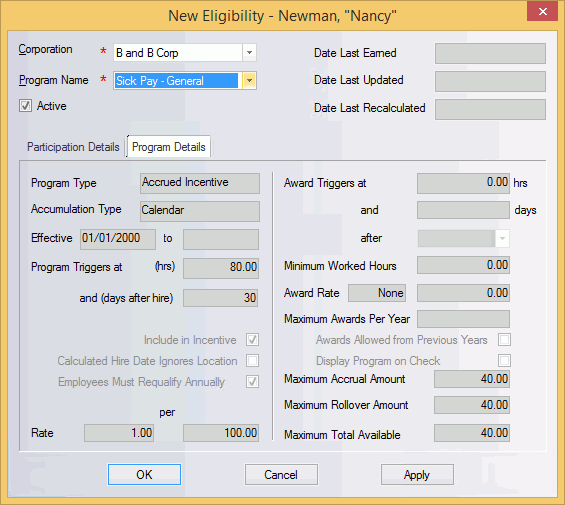
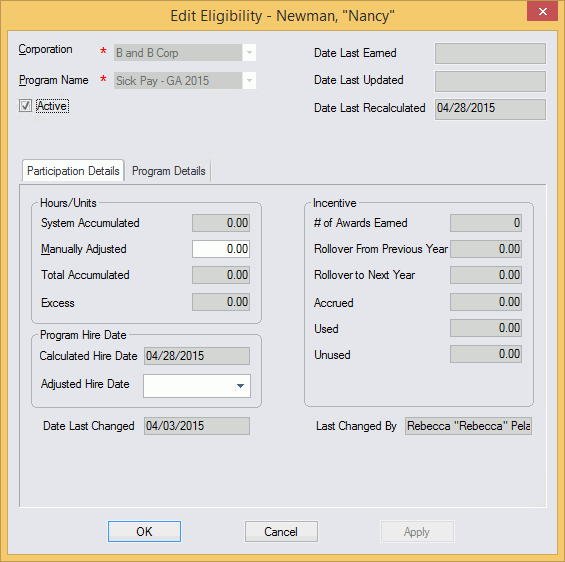
![]()