List Deductions
Employee Ribbon > List Group > Deductions
|
List Deductions Employee Ribbon > List Group > Deductions |
![]()
List Deductions allows you to view, add, edit, or delete recurring deductions on the employee record.
A recurring deduction is automatically applied to any payroll checks that are generated for this employee in PayBill.
For more information on employee, click here.
For more information on timesheets, click here.
List Deductions
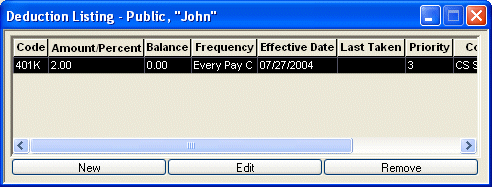
The Deduction Listing Grid has the following columns:
Code: The code name for the deduction.
Amount/Percent: The amount (or percent) scheduled to be taken out of the paycheck.
Balance: The current balance of the deduction (used for declining balance type deductions).
Frequency: Indicates how often this deduction should be taken from the employee's paycheck.
Effective Date: This is the first date that the deduction is considered active.
Last Taken: Indicates the last date that this deduction was applied to the employee's paycheck.
Priority: Indicates the priority placed on this deduction (the lower the number, the more likely the deduction will be taken from the paycheck).
Corporation: The corporation associated with this deduction.
Navigation Options
If you want to add a new deduction to the employee's record, click the New button. If you want to edit an existing deduction, select it from the grid (by clicking on its row) and click the Edit button. For an explanation of the fields on the New or Edit Deduction window, click here.
If you want to delete an existing deduction, select it from the grid (by clicking on its row) and click the Remove button. NOTE: You can only remove deductions that have either never been used, or have been used, but six months or more have passed since the last use.
![]()
Related Topics: