ReActivate
|
ReActivate |
![]()
ReActivate allows you to record that you have reactivated a closed assignment with no gap in service.
NOTE: If this is a regular assignment and the employee has since been terminated OR if this is a secondary source assignment and the vendor has since been inactivated, the system will not allow you to reactivate the assignment.
It is accessed by selecting Change Status from the Assignment Ribbon.
Due to the similar nature of some of the status changing activities, here is a run-down of when to use each activity:
Use Cancel when an assignment has not been filled (or has been filled but never started) AND the company tells you that they do not need it filled.
Use Unable to Fill when an assignment cannot be filled with your current resources, even though the company would like to have it filled.
Use Reopen Assignment to reopen a filled assignment because you filled it with the wrong employee.
Use Reactivate Assignment to reactivate an assignment that was closed accidentally AND there has been no gap in service.
Use Close Assignment if you are closing an assignment that has an employee current working on it.
Use Refill Assignment when you are refilling an assignment with another employee.
Use Extend Assignment when the company asks that you extend a current assignment past its original estimated end date.
Recording a ReActivate Assignment
NOTE: The following instructions take you step-by-step through the REQUIRED fields necessary to complete this activity. Since Record ReActivate Assignment uses StaffSuite's generic activity window, other fields, which are not noted here, are accessible. For more information about all the fields on the window, click here.
All required fields necessary to complete the activity default automatically.
The Performed By and Completed Date/Time field automatically default to the current user and the current date and time (but can be changed). Click ![]() to open a Look Up Staffing Service Rep dialog and find a different staffing service rep for the Performed By field.
to open a Look Up Staffing Service Rep dialog and find a different staffing service rep for the Performed By field.
Click OK to complete the activity.
Mass Complete ReActivate
Multi-select assignments in the grid list, then select Change Status from the Assignment Ribbon.
Select ReActivate from the droplist.
The Mass Activity Complete - ReActivate window displays the information that can be completed on this set of assignments.
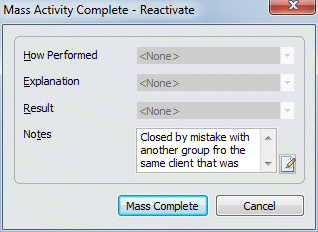
There are no required fields, but you can add Notes for this activity and click the Mass Complete button to complete the selected assignments. Click the  icon to expand the field in a re-sizable dialog where you can enter and view all your text and use spell checking. Click here for more information about the re-sizable dialog and spell checking.
icon to expand the field in a re-sizable dialog where you can enter and view all your text and use spell checking. Click here for more information about the re-sizable dialog and spell checking.
The Mass Complete will convert assignments with a Closed status to ReActivated.
Click here for more information about Mass Activity Complete.
![]()
Related Topics: